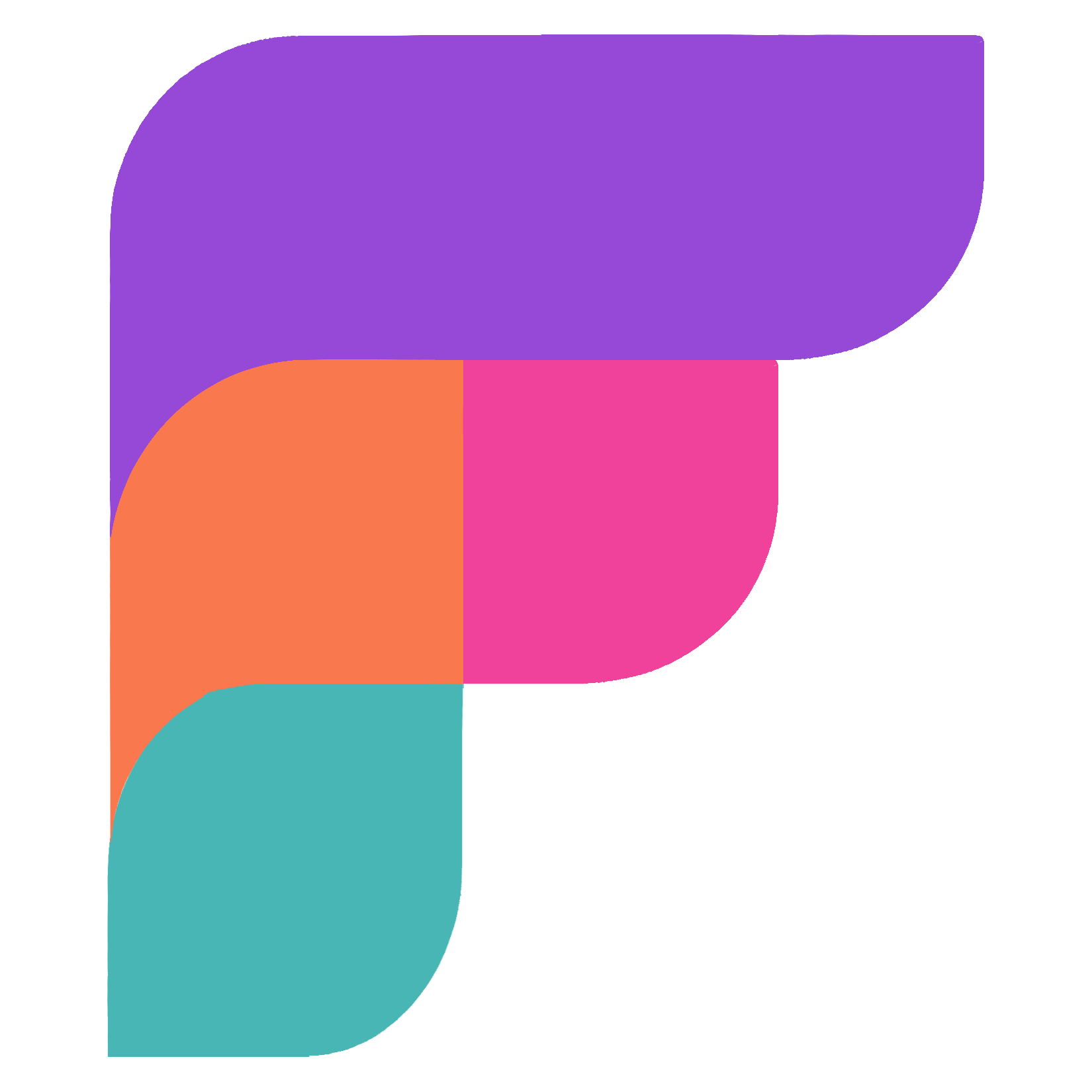Free AI YouTube Description Generator
Generate SEO-optimized YouTube descriptions from your video script
Why YouTube Descriptions Matter
YouTube descriptions are crucial for both viewers and the platform's algorithm. A well-crafted description helps YouTube understand your content for better ranking, provides context for viewers, improves discoverability in search, and offers a space to include important links and information about your video.
YouTube Description Best Practices
Front-Load Important Information
Place your most important information in the first 2-3 lines since that's all viewers see before clicking "Show more." Include primary keywords and a compelling hook that encourages viewers to watch your video and expand the description.
Optimize for Search
Include relevant keywords naturally throughout your description to help YouTube's algorithm understand your content. Research keywords using YouTube's search suggestions and incorporate them in a way that sounds natural rather than forced.
Add Timestamps for Longer Videos
For videos longer than 5 minutes, include timestamps to help viewers navigate to specific sections. Format them as hours:minutes:seconds followed by a description (e.g., "0:45 Introduction to the topic"). YouTube will automatically convert these into clickable links.
Include Relevant Links
Add links to related content, your social media, website, product pages, or resources mentioned in the video. YouTube automatically makes these clickable. Consider organizing links under clear headings for better user experience.
Add Calls-to-Action
Encourage engagement by asking viewers to like, subscribe, leave comments, or check out other videos. These prompts can boost interaction rates, which YouTube's algorithm favors when recommending content.
Use a Consistent Structure
Develop a template that includes a unique opening paragraph, timestamps (if applicable), links to resources mentioned, social media, affiliate disclosures if needed, and standard channel information. This saves time while ensuring all important elements are included.
4 Steps to a Perfect YouTube Description
Craft a Strong Opening
Start with an engaging hook and include your primary keywords in the first 2-3 lines.
Expand with Details
Provide context, key points, and expand on what viewers will learn or experience in your video.
Add Structure
Include timestamps, section headings, and organize information in a scannable format.
Include Links & CTAs
Add relevant links, calls-to-action, and standard channel information at the end.
Top Use Cases
Optimize for SEO
Create descriptions packed with relevant keywords to help YouTube's algorithm understand and rank your content.
Increase Watch Time
Craft engaging descriptions that hook viewers and encourage them to watch your entire video.
Save Time
Generate complete, professionally written descriptions in seconds instead of spending hours crafting them manually.
Frequently Asked Questions
YouTube Description Statistics & Research
What makes a YouTube description "great"?
A great YouTube description boosts visibility, engages viewers, and enhances SEO. Research shows that videos with optimized descriptions can see up to a 20% increase in search visibility compared to those without (TubeBuddy, 2023). Key elements include:
- Keyword Integration: Use 3-4 relevant keywords naturally within the first 100-150 characters (visible in search results) and repeat them 2-3 times throughout the 5,000-character limit. YouTube's algorithm prioritizes this for ranking.
- Engaging Opener: The first 100-150 characters should hook viewers. For example, "Want to master guitar in 30 days? Here's how!" outperforms vague starts like "Guitar lesson video."
- Structure: Break text into sections (e.g., summary, timestamps, links) for readability. Data from Hootsuite (2023) indicates 60% of viewers skim descriptions on mobile, where concise formatting matters.
- Call-to-Action (CTA): Videos with CTAs like "Subscribe now!" in descriptions see 25% higher engagement rates (VidIQ, 2023).
How important are keywords in YouTube descriptions?
Very important—keywords help YouTube's algorithm categorize and rank videos. A 2024 study by Ahrefs found that videos with targeted keywords in the title, tags, and description rank 15% higher in search results than those without. However, overstuffing (using a keyword more than 5-6 times) risks penalties, as YouTube flags it as spam. Tools like TubeRanker suggest a sweet spot of 3-4 uses, aligning with top-performing videos in competitive niches like gaming and tutorials.
What's the best way to structure a YouTube description?
Structure impacts both viewer retention and SEO. Based on Artlist (2024) and Castmagic (2025) best practices:
- Top Section (First 100-150 characters): Summarize the video with keywords (e.g., "Learn Python in 10 mins—beginner coding tips!").
- Middle Section: Add a 2-3 sentence overview, timestamps (e.g., "0:00 Intro, 1:30 Basics"), and value-driven details (e.g., "Download free cheat sheet below!").
- Bottom Section: Include links (social media, website) and CTAs. Hootsuite (2023) notes that placing links at the end keeps the focus on content first, with 70% of viewers clicking visible links when prompted.
How can AI help generate YouTube descriptions?
AI tools like VEED.IO and ScreenApp (2024) analyze video content, suggest keywords, and craft descriptions in seconds. Benefits include:
- Speed: Manual writing takes 15-30 minutes per video, while AI cuts this to under 5 minutes (Descript, 2023).
- SEO Optimization: AI integrates trending keywords based on niche analysis, boosting discoverability by up to 18% (ScreenApp, 2024).
- Customization: Tools like Castmagic allow tone adjustments (e.g., casual vs. formal) and include timestamps, matching creator style.
What are the top questions people have about writing YouTube descriptions?
From Reddit threads (e.g., r/NewTubers, 2023-2024) and blog analyses (Hootsuite, WebFX, 2024):
- "How long should it be?": Aim for 200-300 words. VidIQ (2023) found that descriptions over 150 words improve watch time by 10%, but beyond 400 words, engagement drops due to skimming.
- "Where do I find keywords?": Use tools like Google Trends or TubeBuddy. Top channels average 5-7 keywords per description (Artlist, 2024).
- "Should I include timestamps?": Yes—80% of viewers prefer timestamped videos for navigation (Hootsuite, 2023).